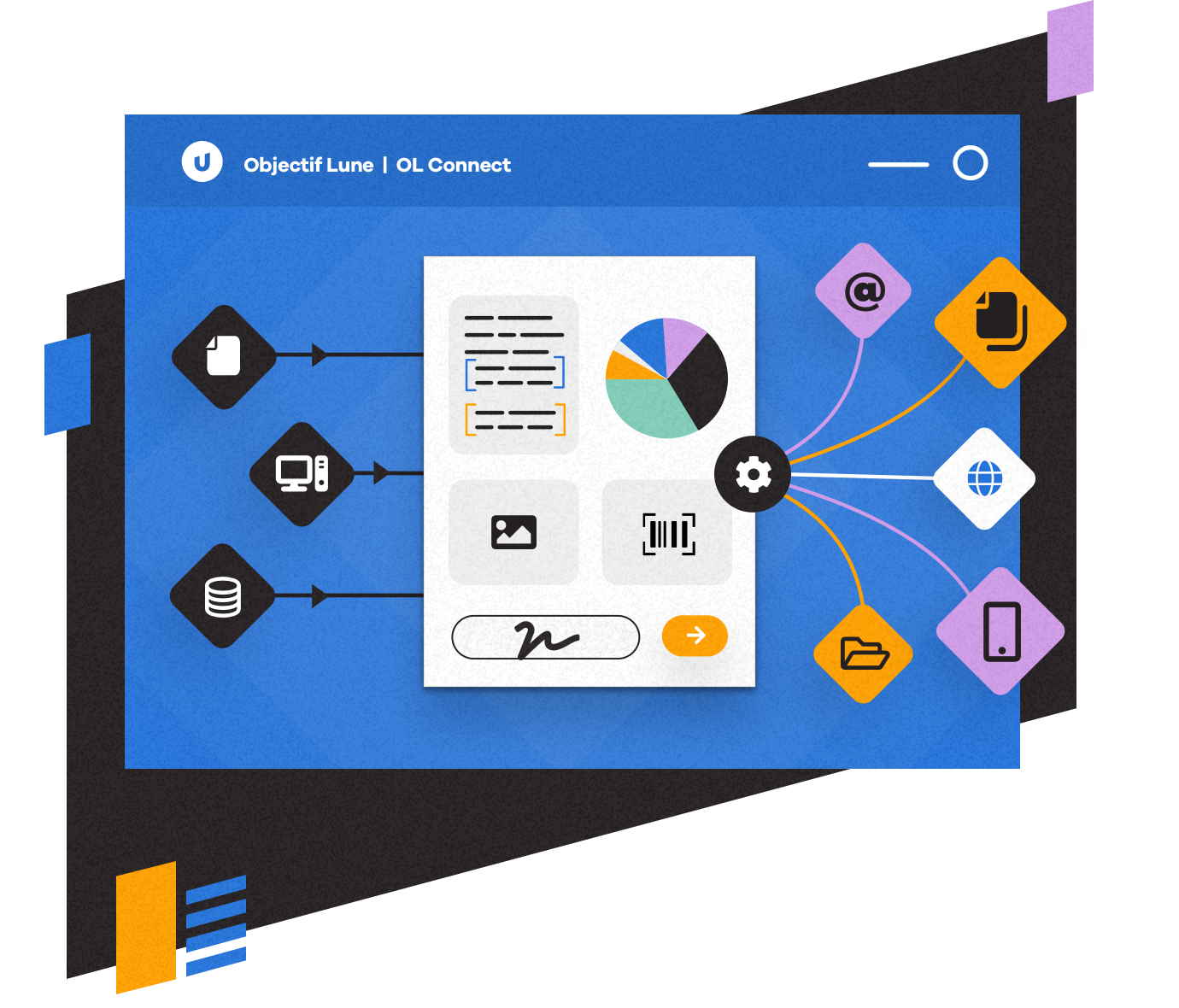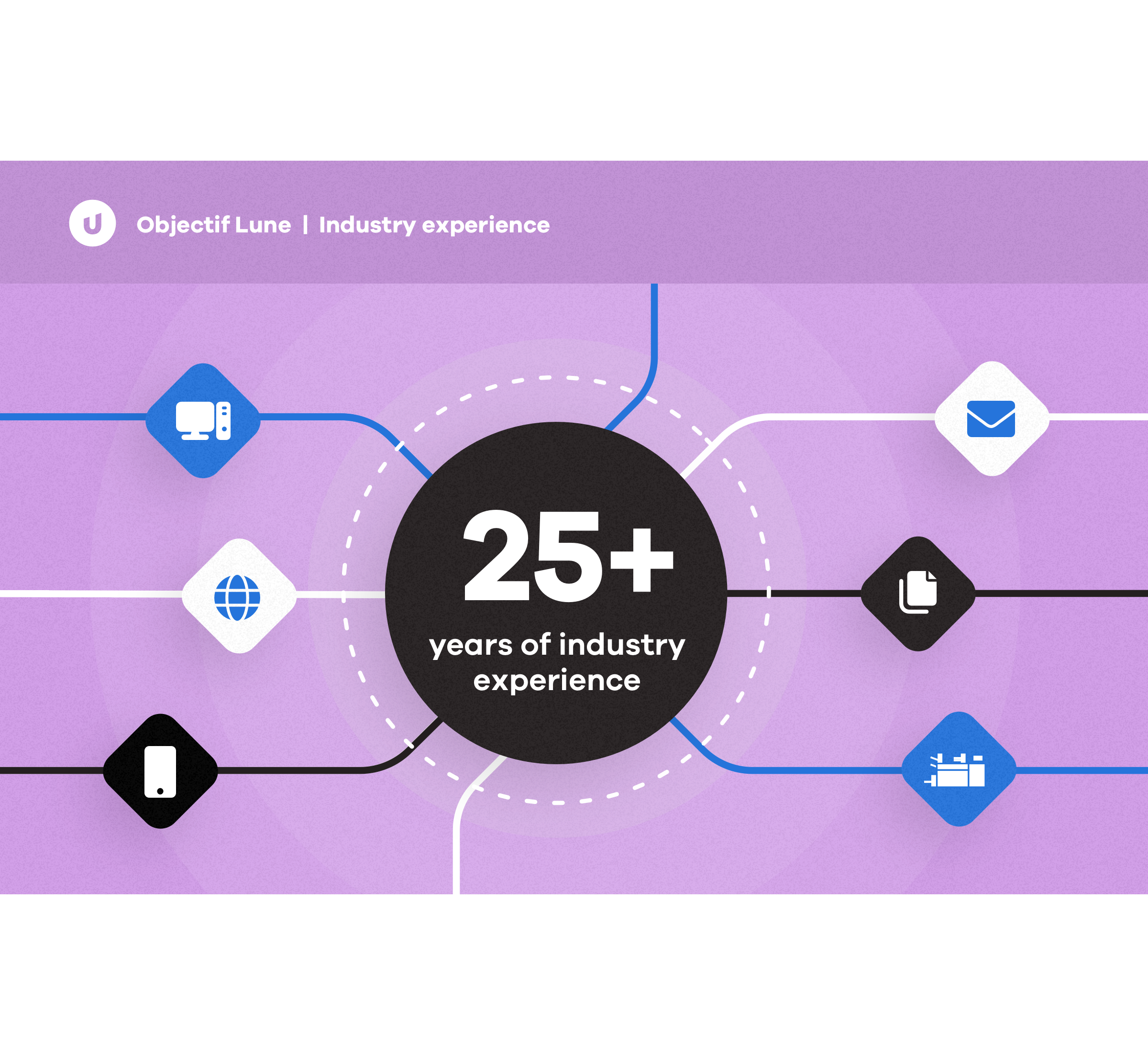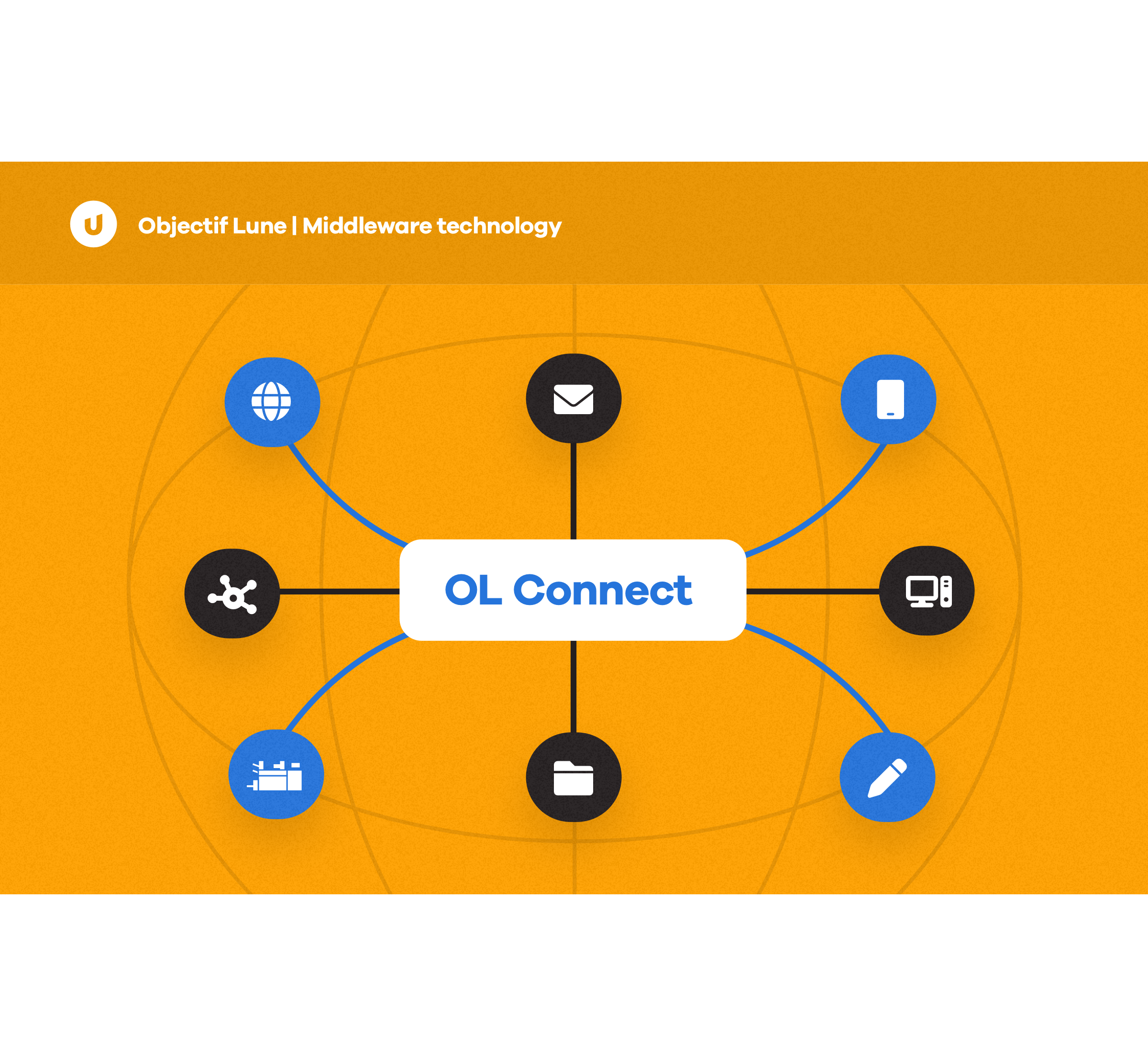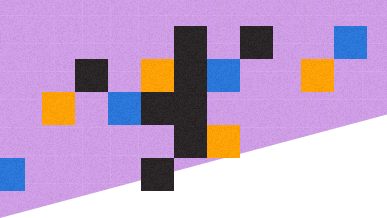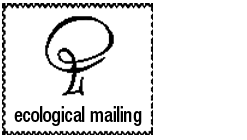
Ecological Mailing creates new business opportunities and gains competitive advantage
Ecological Mailing creates new business opportunities and gains competitive advantage
This print service provider implemented OL Connect to diversify offerings, improve production processes, and generate new revenue streams.
Commercial bank uses OL Connect to enrich customer communications
Commercial bank uses OL Connect to enrich customer communications
This busy financial firm implemented OL Connect, which integrated with the bank’s IT infrastructure to automate processes, enable digital communications, and maintain compliance.

Casa Mas automates delivery processes to improve customer service
Casa Mas automates delivery processes to improve customer service
This food producer and distributor used OL Connect and Capture OnTheGo to streamline the overall delivery process and provide an optimal experience for customers and employees.